MED Academy is a growing video-based learning site specially designed for healthcare professionals like you.
MED Academy is a growing video-based learning site specially designed for healthcare professionals like you.
MED Academy aims to provide the avenue for busy healthcare professionals who seek continuous learning and knowledge advancement. We create medical and non-medical courses which can either be accredited for continuing medical education (CME) or non-CME.
Our contributors are medical doctors and professionals with expertise ranging from specialty and subspecialty healthcare, business and finance, information technology, and personality development.
Browse through our list of available online courses. When you are ready to enroll, click the “Purchase Course” button. If you have not created your MED Academy account yet, you will be prompted to register. After the purchase, you can start learning at your own time, your place and at your own pace. That’s knowledge closer to you.
Please follow our official accounts:
Twitter: @MedAcademyPH
Instagram: medacademyph
Facebook: MED Academy Philippines
Pinterest: MED Academy
You can browse www.medacademy.ph or use MED Academy’s search tool to find courses that interest you. When you find a course that you are interested in, review the course description and video primer to know more about it.
To enroll in a course, click the “Purchase Course” button. You will be directed to our payment section where you will be asked to settle the course fee.
Create an account by visiting www.www.medacademy.ph. Click the Register button and you will be prompted to provide a few personal details. Wait for the email notification to confirm your registration.
By creating an account, you will have access to information on our learning modules, exclusive freebies and updates on newly-released modules. Creating an account, however, does not give you access to paid lectures.
Registration is free! Payment will be required only upon enrollment in any of our modules.
You MED Academy account will give access to your own dashboard which contains your profile, account settings, current courses, certificates and badges.
Step 1. Click “Log In” in our homepage
Step 2. Click on “Lost your password”
Step 3: Fill in the field with your email address or username
Step 4: Click “Get new password”
Step 5: You will receive a link to create a new password via email
MED Academy is committed to protecting your personal information. Please refer to our privacy policy for complete details.
1.) Credit Cards
We accept major credit cards as a mode of payment. Your credit card will be billed immediately upon purchase and will appear in your credit card statement as Health Care Providers Cooperative.
To pay using credit cards, choose credit card in the payment option. You will be directed to the secured credit card gateway where you will be asked to provide your account information. A one-time password (OTP) will be sent to you for confirmation. Enter your OTP to complete the transaction and wait for the email confirming that Health Care Providers Cooperative has received your payment.
We recommend that you to retain a copy of your transaction and copy of terms and conditions and store it an easily accessible place.
2.) Paypal To pay using this method, choose Paypal in the payment option. You will be directed to the Paypal gateway where you may choose to log-in or create your paypal account. Select which credit card/debit card account to use for your payment. Confirm the transaction and wait for an email confirming that Health Care Providers Cooperative has received your payment.
3.) Bancnet ATMs There are 37 participating banks with Bancnet Shopping. To pay using Bancnet, choose Bancnet in the payment option. You will be directed to the Bancnet gateway where you must choose your payment type, either bank or debit card. You will be asked to fill-in your account details. Confirm the transaction and wait for an email confirming that Health Care Providers Cooperative has received your payment. Bancnet ATM Cards Allied Bank, Allied Bank Savings,Asia United Bank, Banco Dipolog, Bangko Mabuhay, Bank of Commerce, BPI BANKO, CTBC Bank, Citystate Savings Bank, DBP, Dumaguete Bank, Eastwest Bank, Entreprenuer Bank, Greenbank of Caraga, Islabank, Korea Exchange Bank, LandBank, Luzon Development Bank, Malayan Bank, Maybank, Metrobank, PBCom, PSBank, Philippine Business Bank, Philippine National Bank, Philippine Veterans Bank, Philtrust bank, Planbank, Postal Bank, QCRB, RCBC, RCBC Savings, Security Bank, Standard, Chartered Bank, Sterling Bank of Asia, Sun Savings Bank, Tiaong Rural Bank
Where can I find the Member Number in my local Bancnet ATM card?

4.) Gcash GCash is an internationally-acclaimed micro payment service which transforms a mobile phone into a virtual wallet for secure, fast, and convenient money transfers at the speed and cost of a text message. To pay using Gcash, select Gcash in the payment option. Enter your 11-digit Globe mobile number then wait for the Gcash SMS (2882) and enter your MPIN to authenticate the transaction.
5.) Over the Counter Payments | Online Banking To pay Over the Counter, choose Over-the-counter-Bank payment (OTC) in the payment option. You will be asked to enter your email address. You will then receive deposit instructions with the bank account name and account number. After depositing your payment, send a screenshot or a scan of your deposit slip via email.You will receive a payment confirmation within two (2) working days. If no payment confirmation is received, please contact us for immediate assistance.
Over the counter payments are available in the following institutions:
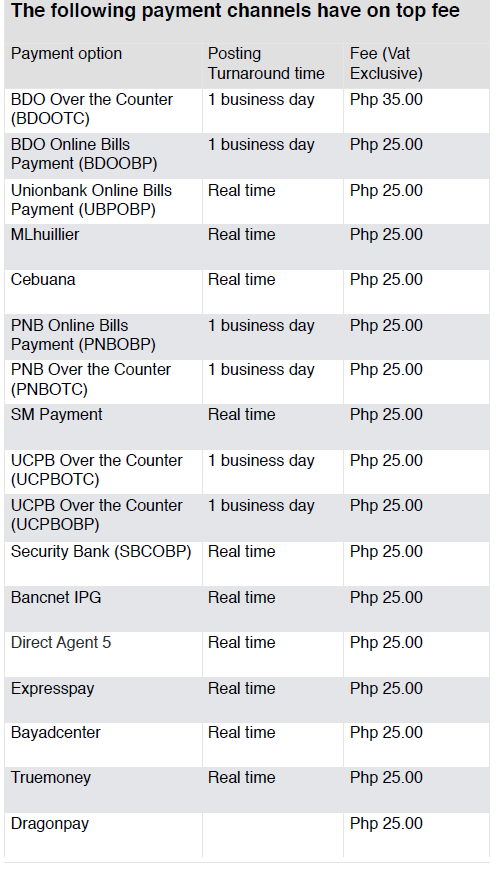
Yes, local debit cards are accepted as long as it is supported by Bancnet. If your local debit card has the Visa and Mastercard logo, you may also pay using the Paypal payment option. You may email us at medacademyph@gmail.com if you have questions regarding debit card use.
● The debit card being used may have insufficient funds.
● You might have entered the wrong ATM card number or PIN
● Card is stolen or reported stolen – The card was earmarked by the issuing bank as stolen or lost card.
● Card is expired. The bank issuing the card declined the transaction from being processed since the card being used is already expired.
● Card has a transaction limit. Some issuing banks may impose card usage limit. This means that the customer may have exceeded the limit/threshold usage during the time of the transaction e.g. withdrawal/e-shopping limit.
No charge on the cardholder.
Your local debit card (Bancnet ATM) will be debited immediately after purchase and the charge may appear in the statement as Health Care Providers Cooperative.
You shall receive an email notification regarding the status of your payment. It will either be Transaction Pending, Transaction Successful, or Transaction Failed.
Yes. As long as the reference number has not been paid yet, the learner can still pay for it. Please note though that the learner is given 2 calendar days to complete the payment when using Over the Counter (OTC) Channels .
Yes, you can still pay using other payment channels. Once you make the payment, please email the proof of payment to us at medacademyph@gmail.com so that we can validate and tag your payment.
For questions regarding your purchase or charges on your statement of account, you may email us at medacademyph@gmail.com.
Please refer to our Terms of Use regarding our Refund and Cancellation Policy. For valid refund requests, you may contact us at or email us at medacademyph@gmail.com.
Refunds for Gcash, Bancnet and Over the Counter Payments are all done manually. You will need to email us at medacademyph@gmail.com to lodge your requests. If we find your refund request valid, we will coordinate with you on how you can receive your refund. Refunds are usually processed within 7 working days.
You may access the course through the MED Academy website within 24 hours of payment.
You can access the modules as long as its available in the MED Academy website. Please refer to MED Academy Terms of Use policy on course termination for details.
Yes, you can access new or updated versions after new enrollment.
Yes, once you purchase a course, you will have access for life!
Yes, you may access courses using different devices. However, to protect your privacy and account details, you will be required to enter a One-Time Password(OTP) every time you access the course in a different device and every time you re-access the course after course completion. MED Academy reserves the right to temporarily suspend your account if we detect any suspicious or fraudulent activity.
Some courses may require automatically graded exams to test your knowledge. After you finish and submit an exam, you will see your score.
Learners may retake the same exam if required.
Course Certificates contain the following information: course name, instructors name, logo of the partner institution offering the course (if applicable), CME units (if applicable), a verification URL and a statement that MED Academy has confirmed the identity of the learner who completed the course
After completing a course, course certificates are provided as downloadable PDF files. You can print and share them if you want.
You can access MED Academy if your computer is less than five years old. Minimum system requirements would be latest web browser (chrome, firefox, safari etc) and broadband connection with 500+ kbps.
If you have trouble loading the videos, please try the following:
1. Refresh your browser
2. Close and re-open your browser
3. Log-out of MED Academy then log back in
4. Try using a different web browser
5. Restart your computer
Still can’t load the video? Contact us at medacademyph@gmail.com
If you have trouble loading a PDF document, try refreshing the page. If you are still having problems, please contact us at medacademyph@gmail.com
If you have trouble hearing anything from the video or lecture, try to check if you are also having audio problems with other sites like youtube. Check if other videos have the same problem. If other videos have no audio problems, please contact us at medacademyph@gmail.com
Your inputs are important to us. Learners may be asked to give their feedback after completing a course.
You may send your queries anytime at medacademyph@gmail,com and we will get back to you at the soonest possible time. Currently our customer service representatives are available from Mondays to Fridays 10am to 7pm.
For more information, please get in touch with us through our email medacademyph@gmail.com from Monday to Friday between 10:00am to 7:00pm.